Bing Image Extensions
Bing Image Extensions are now out of Beta and available for advertisers to use across all markets. Image extensions are currently only visible on desktop and tablet, not on mobile, with advertisers being able to upload up to six images to show alongside their ads in the search results.
A quick search for “On The Beach” shows a good example of the image extension in use in the UK, with 1 out of the 6 available images showing:
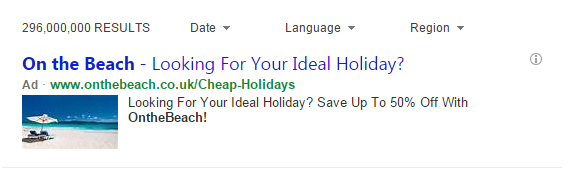
Image Extension Benefits
Untlimately, the main benefit an image extension will have in your ad is to help increase click through rate. As the saying goes, a picture speaks a million words – so slightly more than the 70 character limit. The image also helps to take up more real estate on the page, ensuring the ad stands out amongst competing ads.
Each image can have a separate URL in a similar fashion to sitelinks, so different images can be used to send traffic to different products or sections of the website.
Implementing image extensions
Bing has published a table on the available image extensions sizes as below:
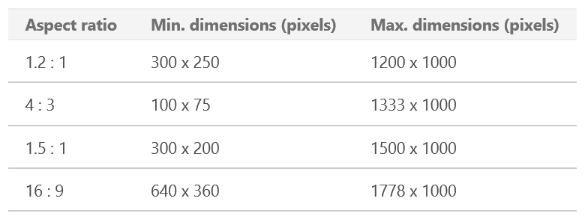
Uploading image extensions couldn’t be easier. Simply go to the Ad Extensions tab, select image extensions, and choose the appropriate campaign to apply the extension to. Once you’ve already uploaded an image, you can choose to apply this to other campaigns without the need to upload another:
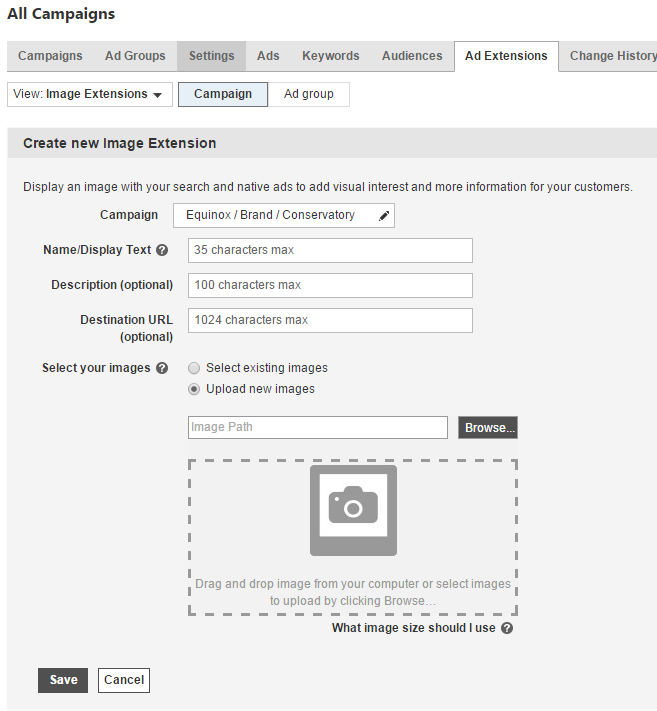
Whilst all extensions must currently be uploaded through the account interface, Bing has stated that support for bulk uploading of image
extensions in editor is on the cards, and likely to be available in the next
release.