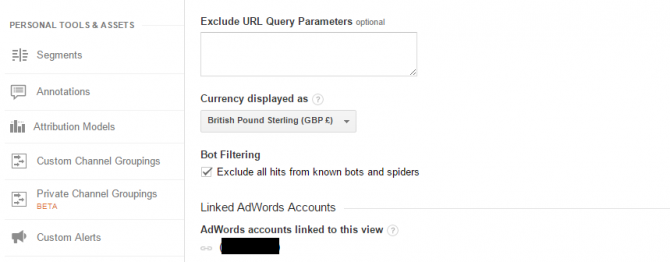There's a useful little tick box in Analytics now that allows you to “exclude hits from known bots & spiders”.I quite often see a surge in bot visits coming through as bing / cpc or dbm / display when I publish new ads – they take the URL (which has the tracking parameters on it) and make multiple visits, usually from the States. This doesn’t affect your PPC campaigns as bots don’t click on ads but it annoyingly distorts metrics like sessions and conversion rate in Analytics.Take five minutes to tick the box now. You can find it in:
- Launch Analytics and go to Admin > View Settings > Tick the box under Bot Filtering and Save