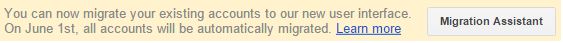The Search Star team have been prolific users of Google Tag Manager ever since the tool launched back in 2012. Remote access to manage clients’ website tags, often saving costly web developer work – what’s not to love?With all accounts now able to migrate to version 2 of Google’s enterprise tag management tool, it’s a great opportunity for us to run through the key changes to the platform.
1. Sleek New Design
Google’s new take on GTM provides something the previous version struggled to achieve, usability. Previously essential settings such as ‘Firing Rules’ and ‘Document Paths’ for Analytics Tags weren’t featured prominently, and could be easily over looked by new users.GTM V2 alleviates these pains, guiding you through every necessary step involved with tag creation and deployment.
2. Macros Vs. Variables
Within GTM V2, Macros are now called Variables. On the face of it this is a straight forward terminology change; however, as you dig deeper into the process it becomes evident that a couple of subtle nuisances have been ironed out.Confusing macro names have become action specific variables:• {{element classes}} = Click Classes & Form Classes• {{element id}} = Click ID & Form ID• {{element target}} = Click Target & Form TargetAlso, variables can now simply be activated as appropriate within your accounts:
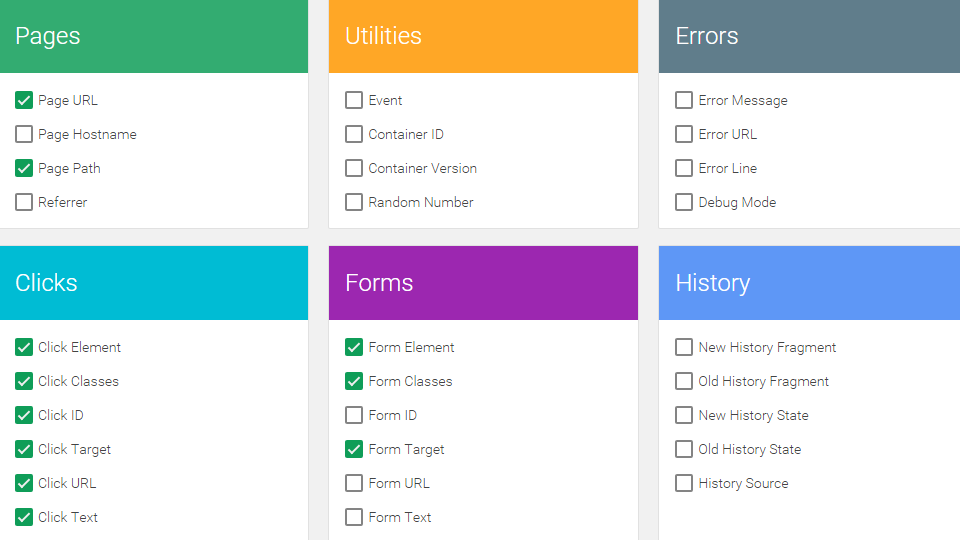 3. Rules Vs. Triggers
3. Rules Vs. Triggers
Tags are now set to fire based on your Triggers as opposed to Rules. However, this is more than just a terminology change and highlights just how far GTM has come in terms of being an accessible, user friendly tool.Out With The Old - RulesPreviously Google would throw you in at the deep end, expecting you to create a rule based on a combination of conditions, formulated using macros. This can be a pretty daunting task and was typically left to the professionals:
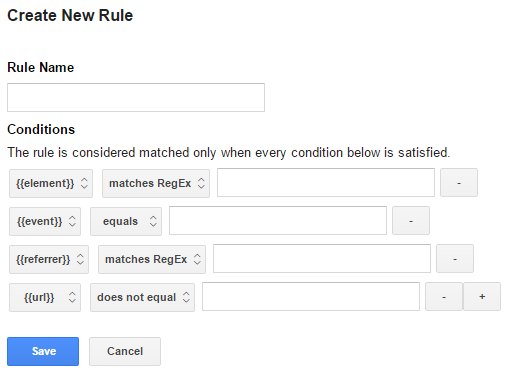
In With The New – TriggersTriggers flip this process on its head, starting with the on-site event you are looking to fire a tag based upon. It then guides you through specifying variables for when the tags should be enabled and fired.The best part is that listener tags are now built into both form and click triggers, so there’s no need to manually add and specify these events.
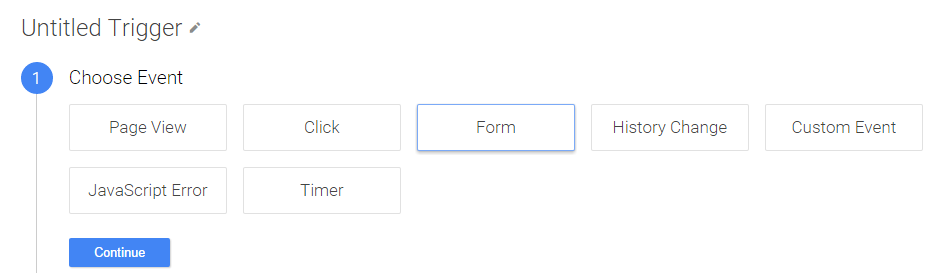
If you're keen to start using the new version of Google Tag Manager you can migrate your existing accounts using the prompt as pictured below.