Yes, that is a bold statement, but this article isn’t about how great the social website is, it is about Facebook’s automated rules. Monitoring your ads can be difficult, especially if you are a novice. Which metrics should you measure your ads success on? How much should my CPC be? How high shall I allow my frequency to go? These are all questions that get answered over time with testing and reporting. However, monitoring your ads doesn’t have to be a huge stress.
Facebook introduced its automated rules in 2016 to help advertisers run their ads with ease.
“Rather than checking the performance of your campaigns, ad sets or ads daily, automated rules can run these checks for you and take the actions you'd normally do manually.” – Facebook
These rules allow you to alter budgets, set a maximum CPC, limit your daily spend, and more over your chosen time frame. You can either set the ads to automatically switch off or notify you when the rule is broken. This is a great time saver for anyone who struggles to monitor their ads on a daily basis, or for people who want automatic updates.
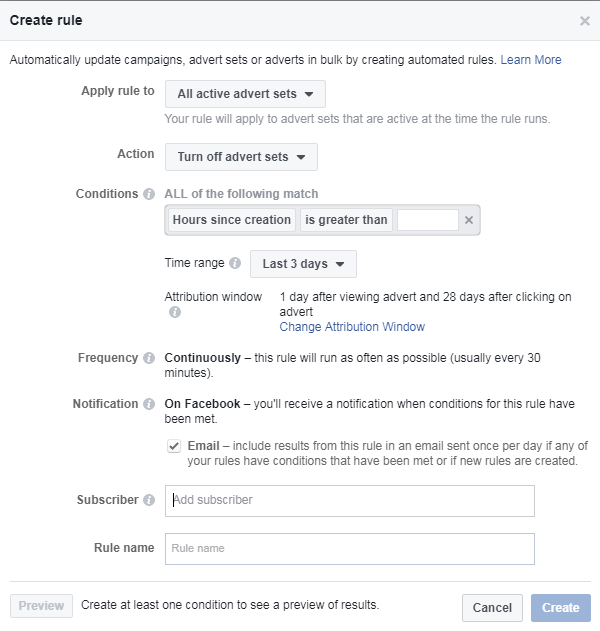

A great use for this tool would be for setting a limit on your CPC or frequency, you can either adjust your budget to match what you can afford, or simply turn the ads off to review later on. It’s a top way to maximise your budgets to get the most out of your money and avoid overspending.
Example: I have set up a rule to turn off my carousel ad once the CPC reaches £0.50 as I do not want it to exceed this. I am also going to set up a rule to notify me once I get 5 leads on my advert so I know to collect my data them and respond straight away.
 You can set up rules through ads manager or power editor to a new or existing campaign by selecting your advert set and clicking on ‘create rule’.
You can set up rules through ads manager or power editor to a new or existing campaign by selecting your advert set and clicking on ‘create rule’.
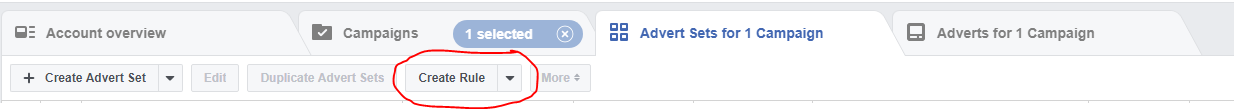
Alternatively, you can set up rules whilst creating or editing your ads in the ‘advert’ tab. Here you can set your limitations or set up notifications. Test some different rules for your current campaigns and see which works best for you.
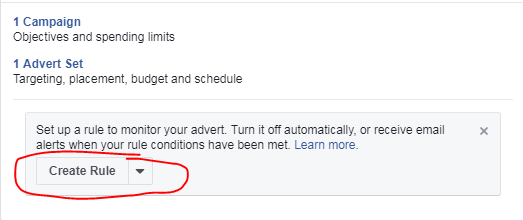

Of course, you can set manual bids and frequency caps in Ads Manager and Power Editor, so those caps are for the less advanced advertisers. You can set up notifications for purchases by adding conditions to your rules (the criteria which triggers your rule). It’s a safe and simple way to ensure your campaigns are successful without burning a hole in your pocket.
For more information on rules: https://www.facebook.com/business/help/247173332297374