Earlier this year, Google announced it was rolling out a beta version of its newest ad unit; Responsive Search Ads (RSAs). SearchStar was among a select few allowed to test the new format, and we’ve now had time to get to grips with what they do and the potential advantages they hold over other formats.
What Are Responsive Search Ads?
In the finest words of Google, RSAs ‘let you create an ad that adapts to show more text and more relevant messages to your customer’.
In other words, rather than creating multiple ads with different copy within the same ad group, you can now put all of your variations into one ad, and Google will try and test different combinations to find the winning combo.
But that’s not all.
RSAs are also a step up from expanded text ads as they have an extra headline space and more than double the description capacity! We now have three headlines to play with and two description lines of 90 characters.
This essentially means that through RSAs, advertisers are being offered more real estate on the search results page, and thus are able to provide users with more information than before.
The Advantages of Responsive Search Ads
The introduction of RSAs is significant because it represents an acceleration, on the part of Google, toward the full inclusion of machine learning within AdWords.
Ultimately, this means that agencies and in-house teams will be able to move away from time-consuming traditional A/B testing. By giving advertisers the ability to input up to 15 different headlines and 4 descriptions from the get go, Google has removed the need for multiple rounds of testing when searching for ad copy insights.
How to Set-Up Responsive Search Ads
1. Select your ad group in the AdWords interface, go to the ‘Ads & extensions’ tab, and create a new Responsive search ad.
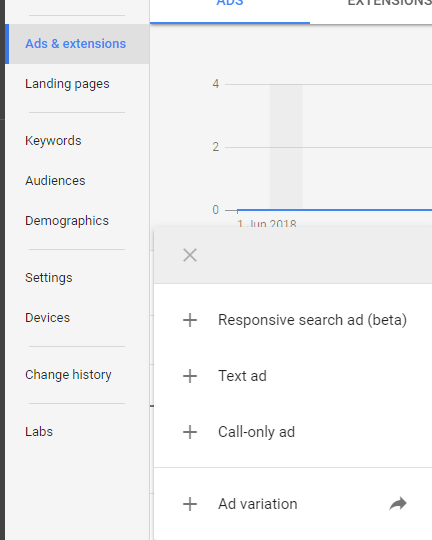
2. Add your final URL and paths 1 and 2 as you would for a standard ETA, and then add in all of your headline and description variations. If there is a specific variation you only ever want to appear in headline 1 position, you are able to pin this using the appropriately designed pin icon in each text box.
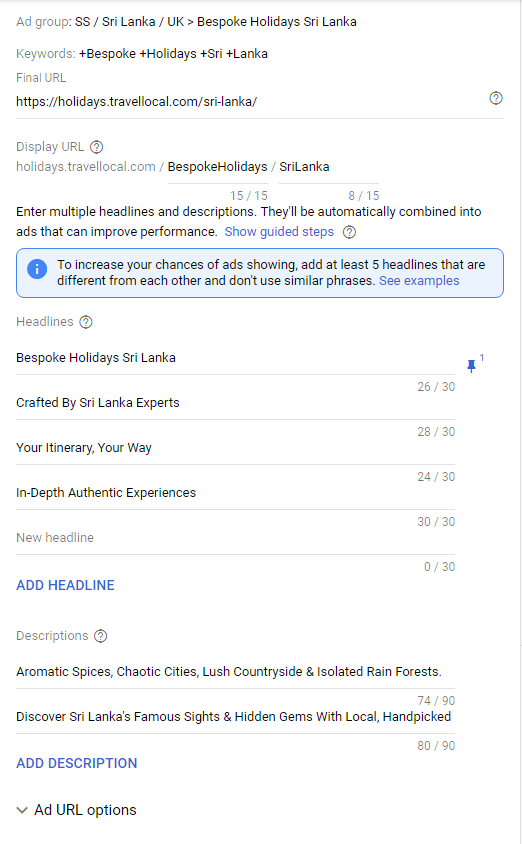
This can be applied to headlines and descriptions, and to any position. AdWords will also automatically generate a preview of one of the versions of your new ad that would be eligible to show.
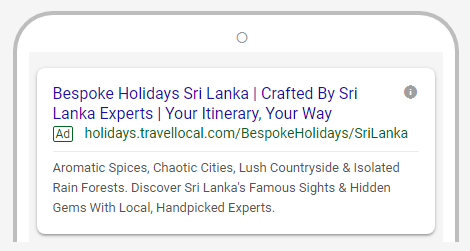
Google now allow you to add up to 15 different headlines and four descriptions. Just be careful though, because unless pinned, these can show in any order and any combination. It is important to ensure that your headlines and descriptions are not repetitive, are not too similar, and will make sense in any order. If not, you run the risk of serving an ad that does not make sense or just says the same thing three times in a row. You also don’t have to exhaust all 15 headlines; add as much information as you see necessary and appropriate for your business, and let Google do the rest.
3. Save your new ad and you’re good to go!
And that’s it! Your RSAs will be submitted for approvals as with all other ad types, and then they’re good to go. We’re very much looking forward to seeing the results of these new ads! If you have any questions about any of the processes described above, don't hesitate to get in touch.