Launched way back in August 2016, Instagram Stories has since gone from strength to strength (at the expense of Snapchat’s popularity). It now has “500+ million” daily users, with Snapchat claiming less than half that number.
More importantly, perhaps, is that “80% of accounts follow a business on Instagram”. Assuming, not unreasonably, that the same proportion of Stories users also follow a business, that’s a potentially huge cross-demographic audience just waiting to be engaged via Stories.
Instagram Interactive Stories Ads
Effective engagement, however, is about more than just being there, especially when the content is fleeting. Helpfully, Instagram understands this and recently unveiled the new Interactive Stories Ads.
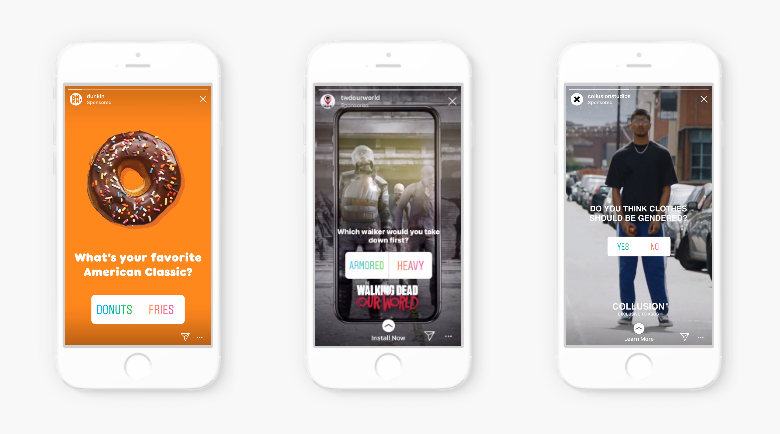
According to Instagram, 60% of business on the platform use an interactive element in their organic stories every month, including hashtags, mentions and polls. And now, these new ads will add those interactive elements to paid content - starting with the polling sticker.
With such a growth in interaction with stories, adding the polling feature into paid content seems like a logical step for the platform. It will allow advertisers to engage with their audiences beyond their followers, and in their words, “bring people closer to brands”.
Why You Should Use Interactive Stories Ads
The introduction of these interactive ads will not only allow brands to stand out against their competitors and cut through the noise, but will also generate more impact for their campaigns. In the same blog post, Instagram shows how in nine out of ten beta campaigns, the polling sticker increased three-second video views.
Dunkin’ were part of this beta pool, and Senior Manager Melanie Cohn explained how the polling sticker showcased their new product story “seamlessly” whilst encouraging participation and “driving results that matter.”
How To Add Interactive Elements to Stories Ads
- Set up your ad using Facebook Ads Manager
- Tick the ‘only Instagram Stories’ box in the ‘Placements’ section
- Once you’ve started designing your ad you’ll see an ‘add an interactive poll’ box. Tick that and away you go!
If you’d like more information about Instagram advertising, or need help adding interactive elements to your Stories ads, don’t hesitate to get in touch today >>>