Black Friday, Cyber Monday, Manic Monday, Green Monday, Boxing Day Sales and January Sales...
The world has gone sales mad!
Mobile alone was responsible for a record breaking $1 billion of sales on Black Friday this year in the US – and it’s clear this trend is increasing as mobile queries grow significantly year on year globally.
It’s a very busy quarter for retailers (and us advertisers), and it’s especially important for online retailers of all sizes and verticals to be prepared for this demand, the second the clock hits midnight. The below graph shows data from 9.5 million transactions across 40% of the UK’s top 500 internet retailers for mobile devices only during the 24 hour Black Friday period this year.

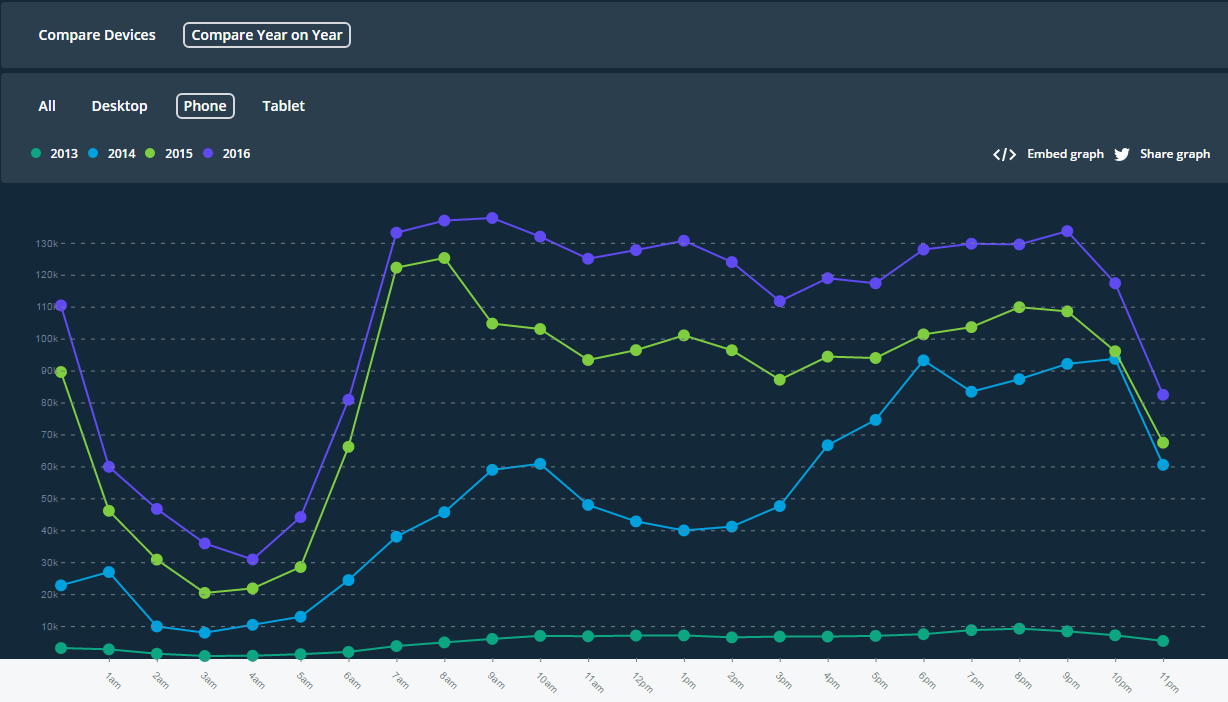 Source: PCAPredict
Source: PCAPredict
There are notable peaks straight away from users who are staying up late to catch a good bargain before it’s gone – again we can see users active again soon after 5am, right up to 9am before it begins to plateau for the morning. We can also see the consistent year on year increase in general transactions carried out on mobile devices.
Thankfully, AdWords has a very useful feature which means that us digital marketers needn’t stay up until midnight on Christmas day, to make sure our sales ads go live on time. Automated Rules allow us to tell AdWords to pause our regular ad copy and enable our promotional copy automatically. The graph shows you shouldn’t be waiting until you get in the office at 9am to start thinking about this –there’s plenty of opportunity missed from the night owls and early birds!
Setting Up Automated Rules for Promotional Ad Copy:
1. Prepare your promotional ad copy and insert an ad-level label to your ad copy - call it ‘Promo Ads’
2. Now label up all your existing ad copy as ‘Regular Ads’

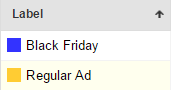
3. Navigate to the ‘Ad’ tab in AdWords and click on the drop down menu for ‘Automate’. It should look like the below:

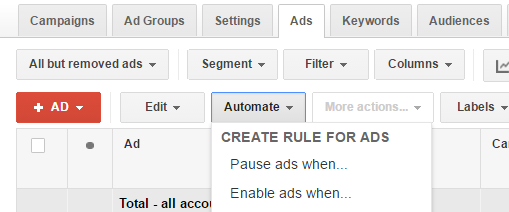
4. Create your first rule – in this example, we want to pause the regular ads at midnight on Christmas day so that we can enable our Boxing Day sale ad copy. The settings below show that we’re wanting to pause ‘all but removed ads in all campaigns’ that contain the label ‘Regular Ads’ at 00:00 on the 26th December.

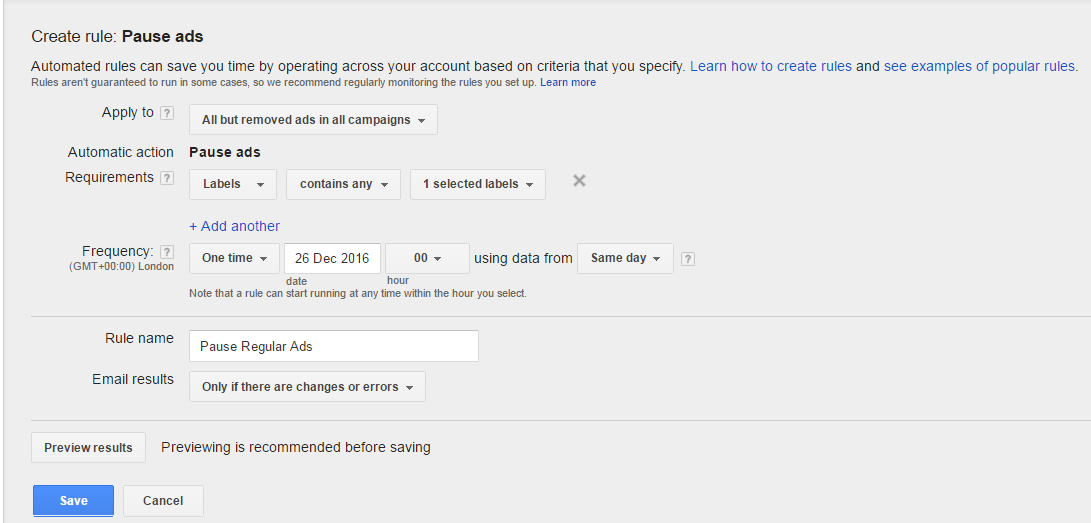
5. Now go back to step 3, and click ‘enable ads when…’ – now you can create a rule to enable the promotional ads at the exact same time the regular copy is paused.
6. You can repeat both steps in reverse to pause the promotional copy after 24 hours and re-enable the regular ad copy.
Automated rules can be used for a wide variety of other purposes – have a look around the ‘Automate’ tab and you will see the options available. Feel free to get in touch with us if you want to know more about this feature or need some assistance.
Note:
It’s worth mentioning that you campaigns ‘rotational ad settings’ may be set to optimise for clicks or conversions – switching over to exclusively showing promotional ads may obviously cause some premature favouring of ad delivery, if AdWords thinks one ad is outperforming another early on. One option is to change this setting to ‘rotate evenly’ the evening before (the later the better), and switch ad rotation settings back to ‘optimise for conversions’ in the afternoon of your sale day – once AdWords has at least a little bit of data to see which ad is delivering the best in terms of clicks/conversions (depending on your preference).
If you’re familiar with using AdWords Scripts, it’s possible to automate the switching of your rotational settings using ‘setAdRotationType’ via the Scripts API.